Tangle CLI Quickstart
CLI source (GitHub): https://github.com/tangle-network/blueprint/tree/v2/cli
Pre-requisites
- git
- Tangle CLI, see installation
Creating a New Tangle Blueprint
- For an in-depth guide to commands, see the Tangle Blueprint Commands. To get started right away with creating a Tangle Blueprint, open your terminal and run:
cargo tangle blueprint create --name <blueprint-name>- Follow the prompts to set up your project. The following image shows the prompt flow with example input and defaults selected.
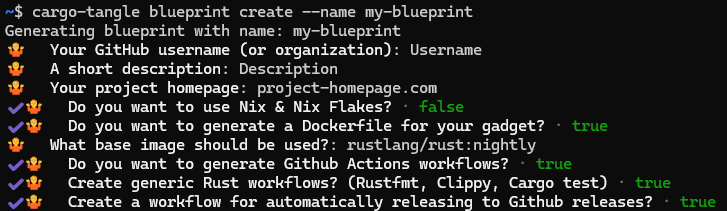
Deploying your Blueprint
See Deployment