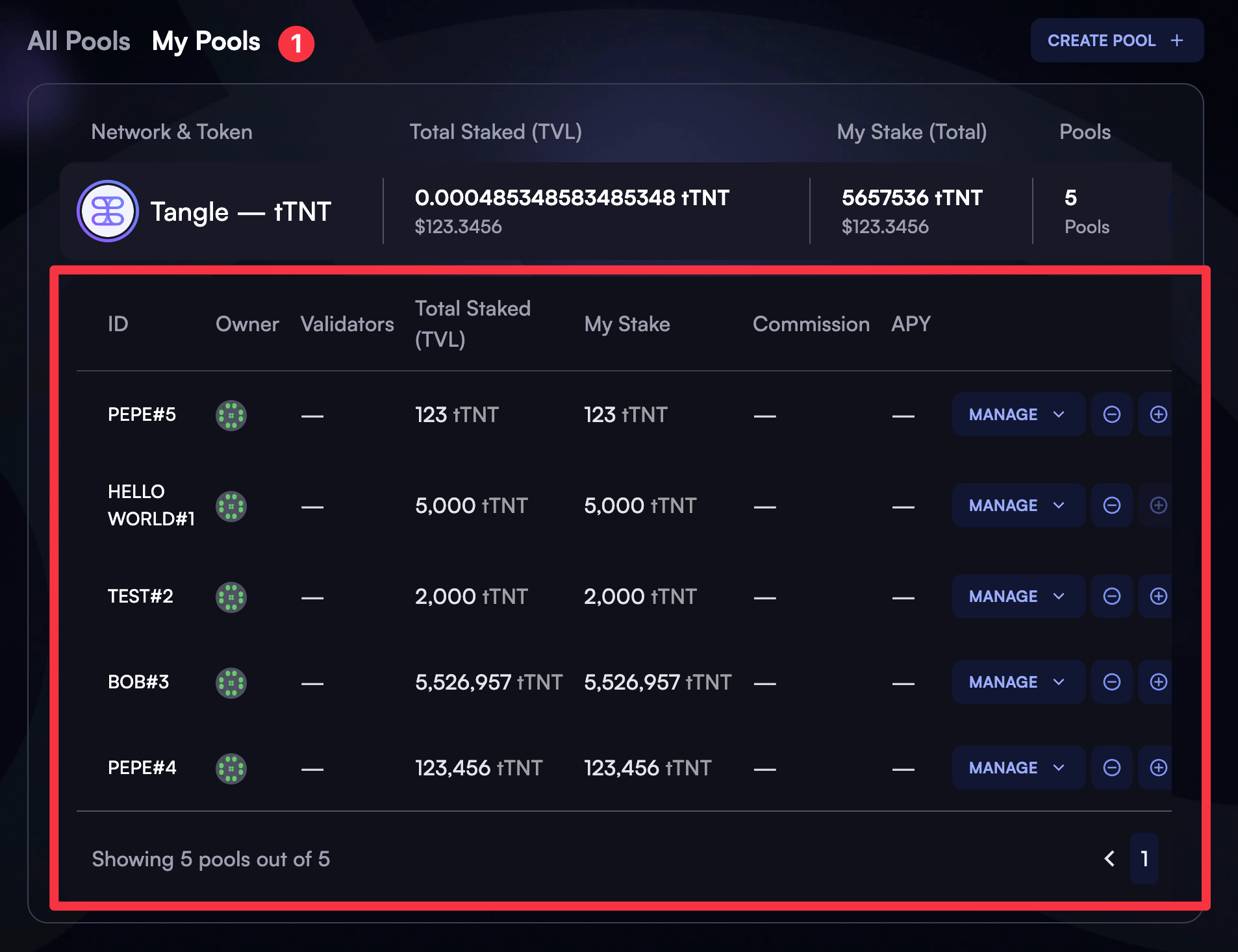How to Join a Liquid Staking Pool Using Tangle DApp
Step 1: Access Tangle DApp & Connect Wallet
- Open Tangle DApp’s Liquid Staking page.
- Connect your wallet to the DApp by clicking on the Connect Wallet button on the top right and selecting your preferred wallet provider.
- Connect to the desired Tangle network by selecting the appropriate network from the dropdown list. Note that liquid staking pools are only available on the networks in which they are created—If you don’t see a specific pool that you’re looking for, make sure you’re connected to the correct network.
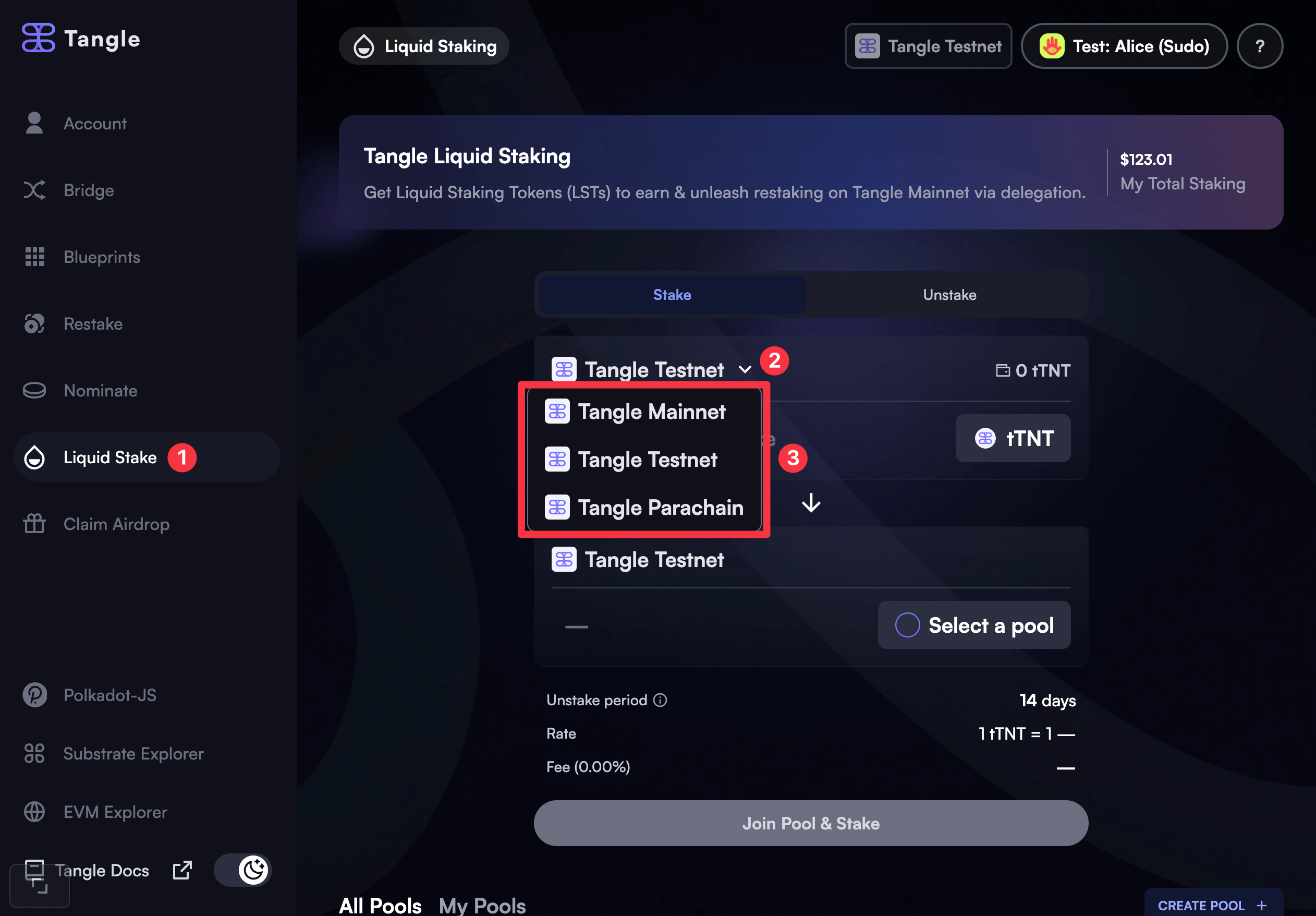
Step 2: Enter a Deposit Amount & Select a Pool
- Enter the amount of tokens you wish to deposit into the pool. You can view your available balance next to the wallet icon.
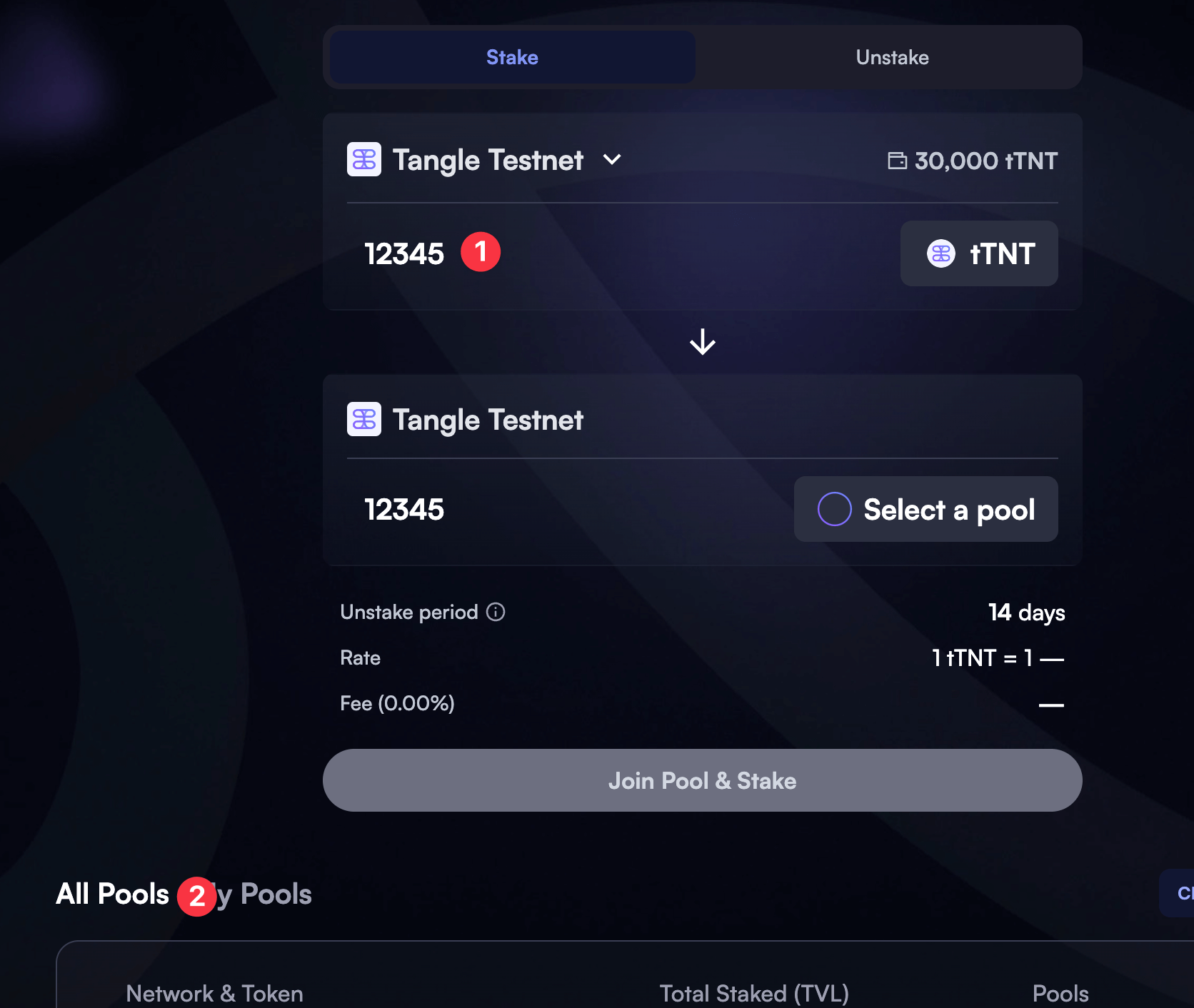
- Select a pool by clicking on the All Pools tab, clicking on a protocol to expand its list of pools.
- The table also lists key details such as APY and Total Value Locked (TVL) for each pool. These metrics can help you evaluate the pool’s performance and popularity.
Step 3: Join Pool & Stake
- The lower input field displays the total amount of the selected pool’s tokens that you’ll receive from your deposit. This amount is calculated using the exchange rate and also includes the liquid staking fee, if applicable.
- Once you’ve double-checked all the transaction details, click on the Join Pool & Stake button to deposit your tokens into the selected pool, and proceed to confirm the transaction with your wallet.
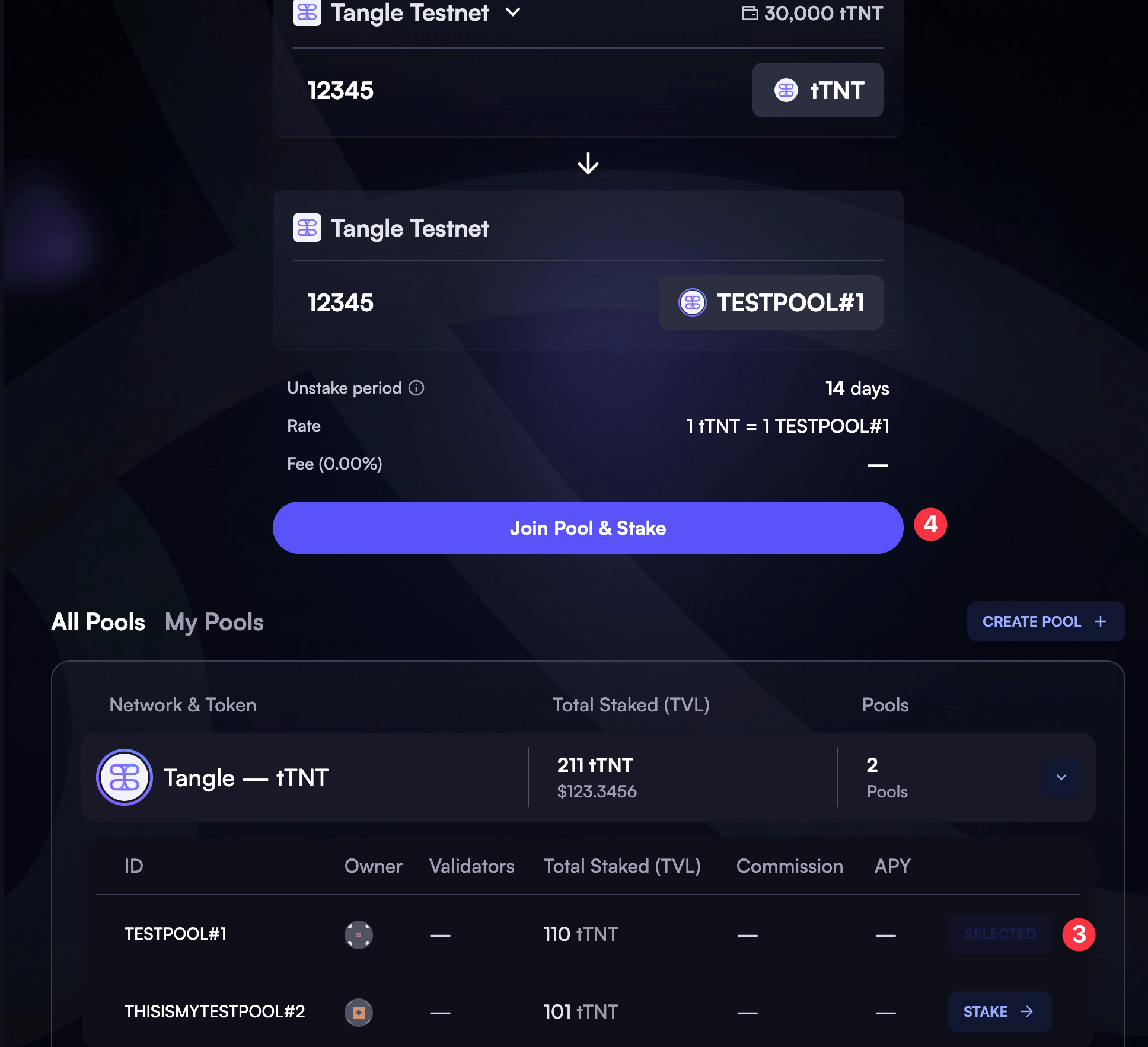
Step 4: Monitor Your Stake
- Use the My Pools tab to manage & monitor the pools and stake in which you’re participating. Here, you can view your staked amount, rewards, and the pool’s performance.
- You can also increase your stake and unstake a portion of your tokens.