Withdraw Using Tangle DApp
You can only withdraw your “undelegated” (unstaked) assets. Make sure you have undelegated your assets before withdrawing. See the Unstake page for more information.
Withdrawing is the process of releasing assets from the multiasset delegation vault.
Similar to unstaking, it is composed of two steps:
- A withdrawal request is scheduled, which will be available for execution after its unstake period.
- After the unstake period, you can execute the withdrawal to actually release the assets.
Schedule Withdraw
The first step to complete a withdraw is to schedule a withdrawal. This is done by calling the schedule_withdraw function.
Step 1: Access Tangle DApp & Connect Wallet
- Open Tangle DApp’s Restaking: Withdraw page.
- Connect your wallet to the DApp by clicking on the Connect Wallet button on the top right and selecting your preferred wallet provider.
Step 2: Schedule Withdraw
- Select the Withdraw tab on the Restaking page.
- Click on the Asset dropdown, and select an asset from the modal.
- Enter the amount of assets that you’d like to withdraw.
- Review any fees and the withdraw delay before proceeding.
- Click on the Schedule Withdraw button to initiate the transaction.
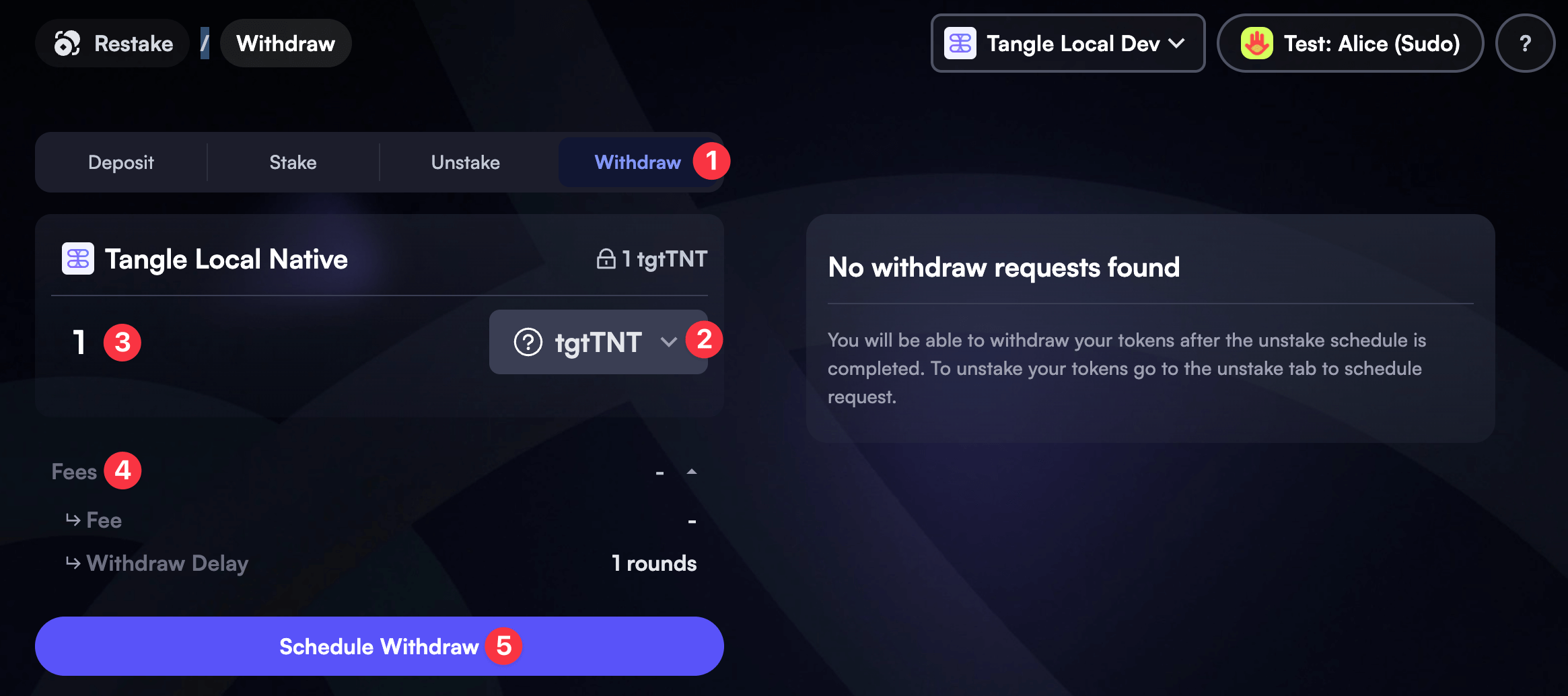
Step 3: Sign and Submit the Transaction
- Sign and submit the transaction. Make sure the account you are using has enough balance to cover the transaction fee.
- If successful, you should see the withdraw request appear in the table at the right side of the page, and also the following confirmation toast notification:
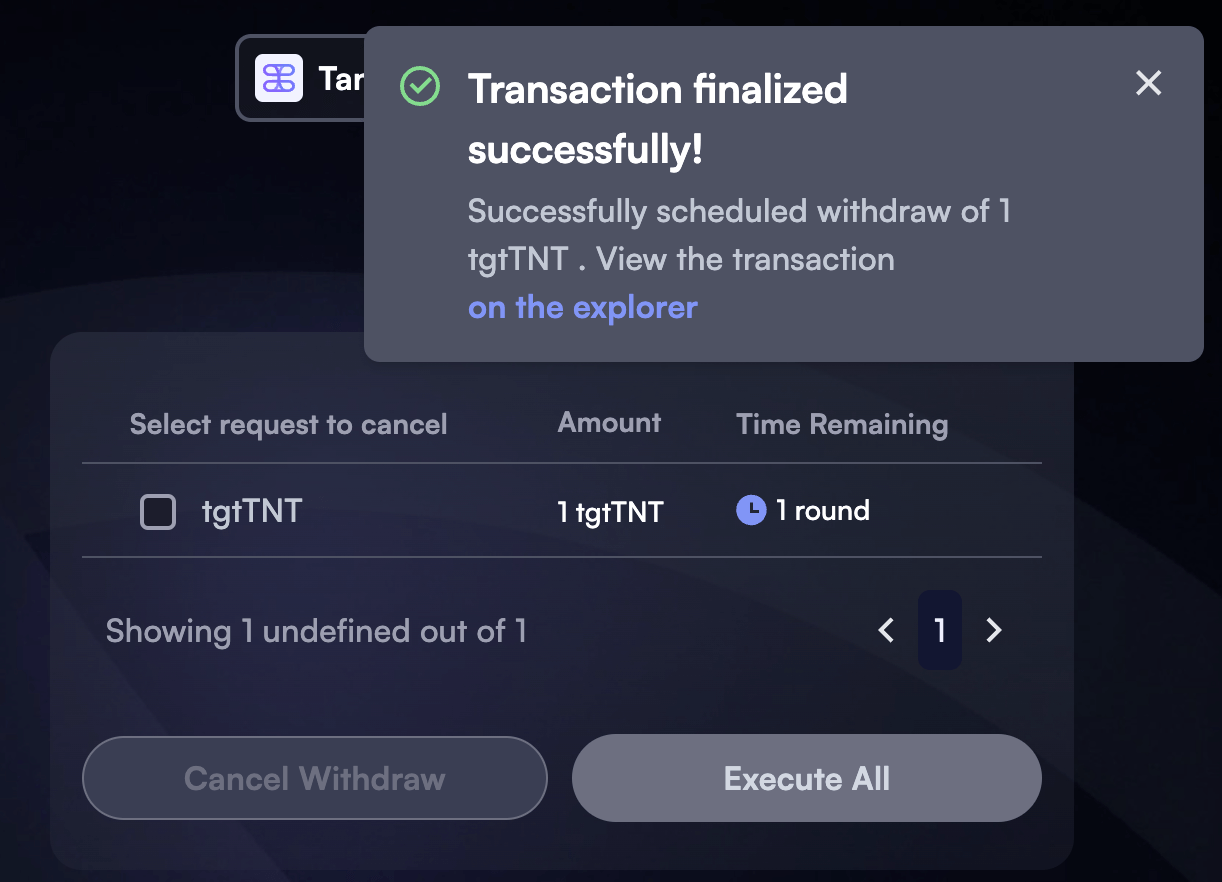
Cancel a Withdraw Request
If you’ve scheduled a withdraw request, you can choose to cancel it if you change your mind. To cancel a withdraw request, use the withdraw requests table on the right side of the page. Note that you can cancel a withdraw request even if it has reached its maturity, but as long as it hasn’t been executed yet.
Simply select the withdraw request(s) that you’d like to cancel, then click on the Cancel Withdraw button to initiate the transaction.
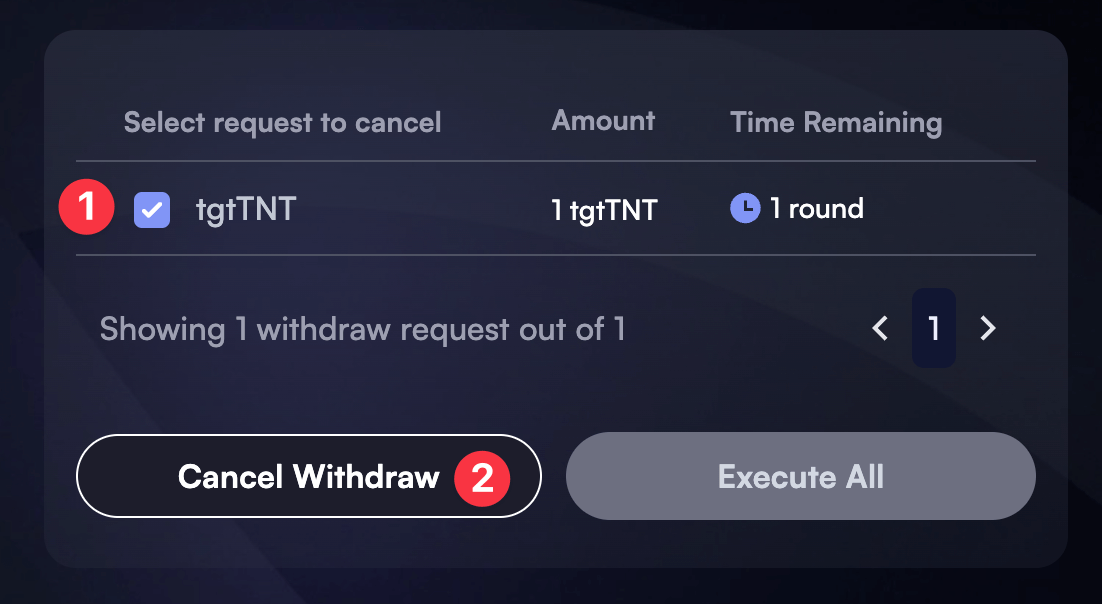
Execute a Withdraw Request
Once a withdraw request has reached its maturity, you can execute it to actually withdraw and release the assets.
Tangle DApp makes this process easy by simply clicking on the Execute All button. There’s no need to select specific withdraw requests, as this action will execute all withdraw requests that have reached their maturity within a single transaction. If the button is disabled, it means that there are no withdraw requests that have reached their maturity yet.