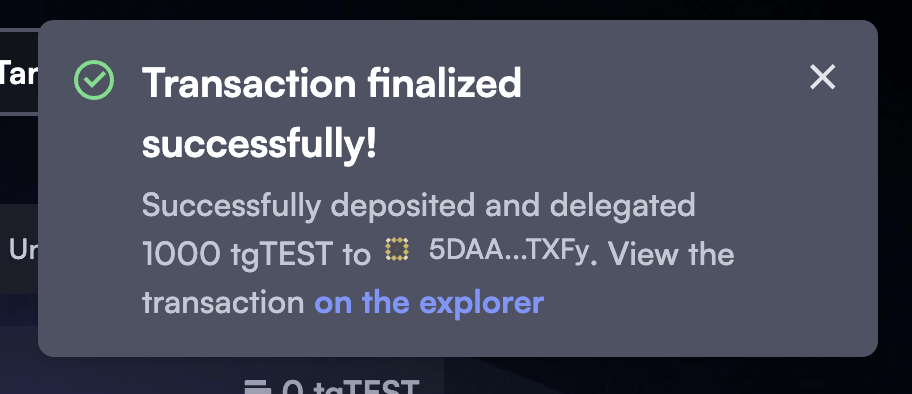Deposit Using Tangle DApp
Depositing is the process of allocating assets to the multiasset delegation vault. Deposits are required to participate in restaking (delegate).
Users can deposit LST assets to the multiasset delegation vault.
Step 1: Access Tangle DApp & Connect Wallet
- Open Tangle DApp’s Restaking: Deposit page.
- Connect your wallet to the DApp by clicking on the Connect Wallet button on the top right and selecting your preferred wallet provider.
Step 2: Deposit Assets
- Switch to the Deposit tab on the Restaking page.
- Select the appropriate network from the dropdown list.
- Select an asset from the modal.
- Enter the desired amount to deposit.
- (Optional) If you’d like to also delegate your deposit right away: Click on the Select Operator dropdown, and choose an operator from the list. If you’d like to delegate later, skip this step. Learn how to delegate later.
- Review any fees, APY, and other key information before proceeding.
- If all the information is correct, the Deposit + Delegate (or Deposit if just depositing) button should be enabled. Click on it to initiate the transaction.
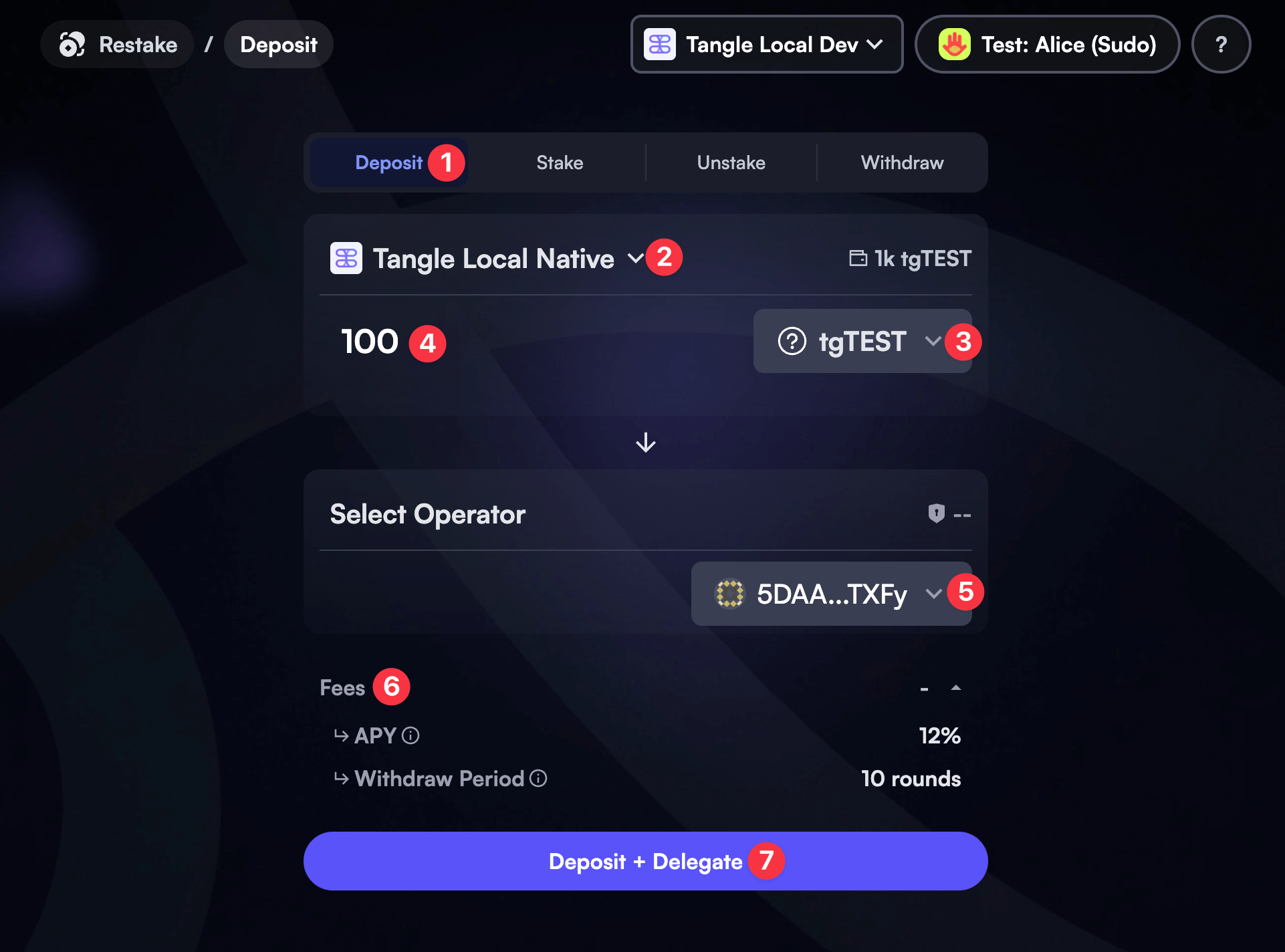
Step 3: Sign and Submit the Transaction
- Sign and submit the transaction. Make sure the account you are using has enough balance to cover the transaction fee.
- If successful, you should see the following confirmation toast notification: