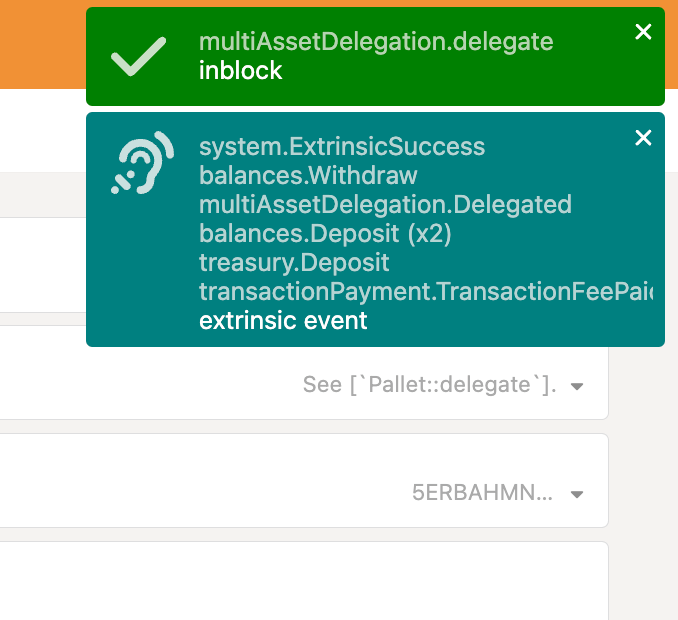Delegate Using PolkadotJS
You should have deposited your tokens to the multiasset delegation vault before you can delegate. See the Deposit Using PolkadotJS page for more information.
Delegators are similar to stakers in a consensus system like nominated proof of stake (NPoS), but they delegate their tokens to an operator, and participate in the rewards and risks similar to staking on a validator.
To delegate, you need to call the delegate function. This function allocates assets to the chosen operator.
Step 1: Access the PolkadotJS Interface
- Open PolkadotJS Apps.
- Connect to the Tangle Network by selecting the appropriate network from the dropdown list.
For convenience, here are the PolkadotJS direct links for Tangle Testnet and Mainnet:
- Tangle Testnet: https://polkadot.js.org/apps/?rpc=wss%3A%2F%2Ftestnet-rpc.tangle.tools#/explorer
- Tangle Mainnet: https://polkadot.js.org/apps/?rpc=wss%3A%2F%2Frpc.tangle.tools#/explorer
Step 2: Delegate
- Navigate to the Developer → Extrinsics tab on PolkadotJS.
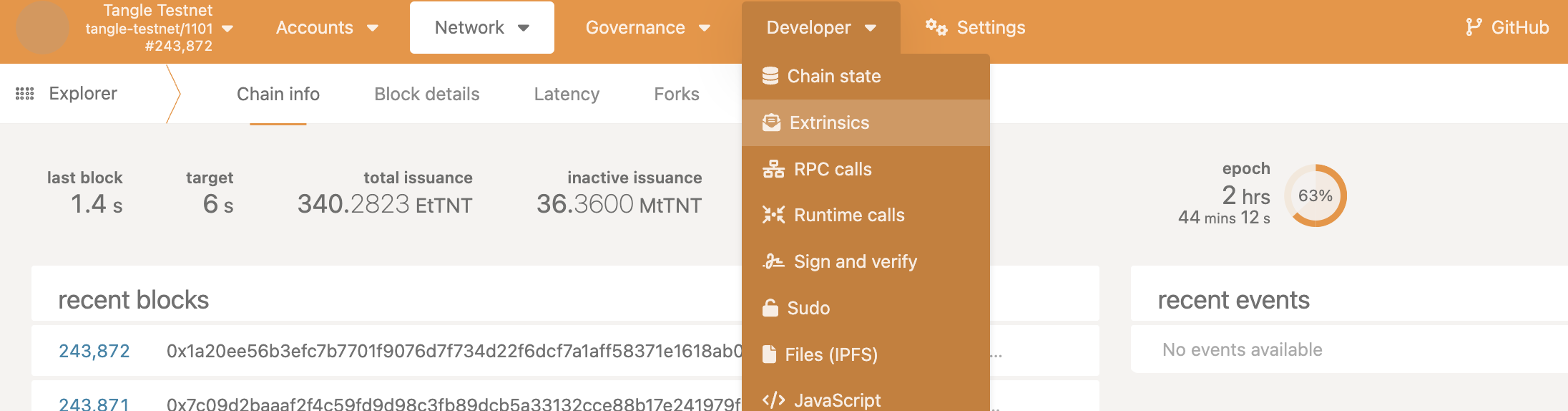
- Under the multiAssetDelegation section, select delegate(…) and enter the operator’s address, asset ID, and the amount of assets to delegate.
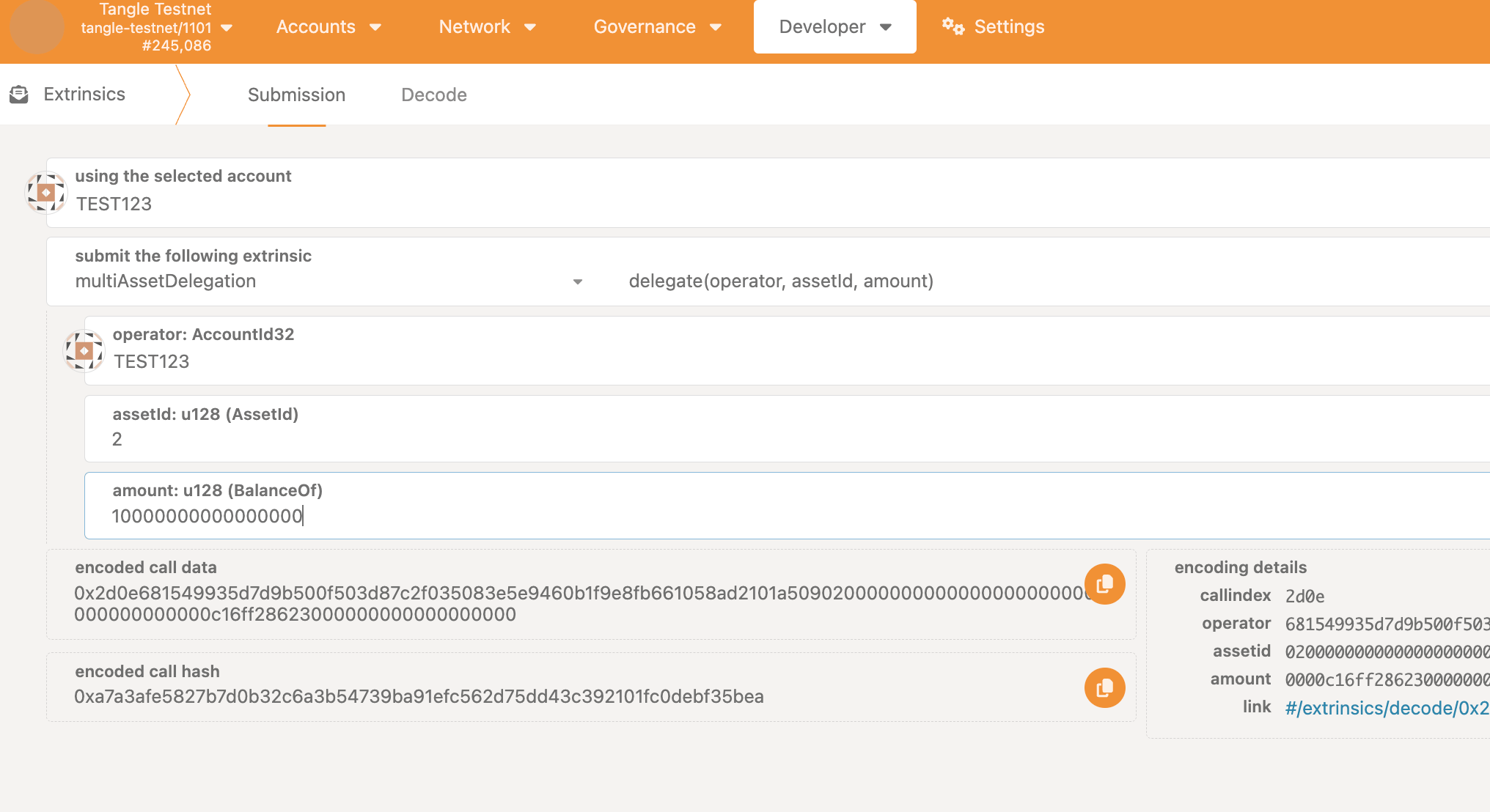
- Sign and submit the transaction. Make sure the account you are using has enough balance to cover the transaction fee.
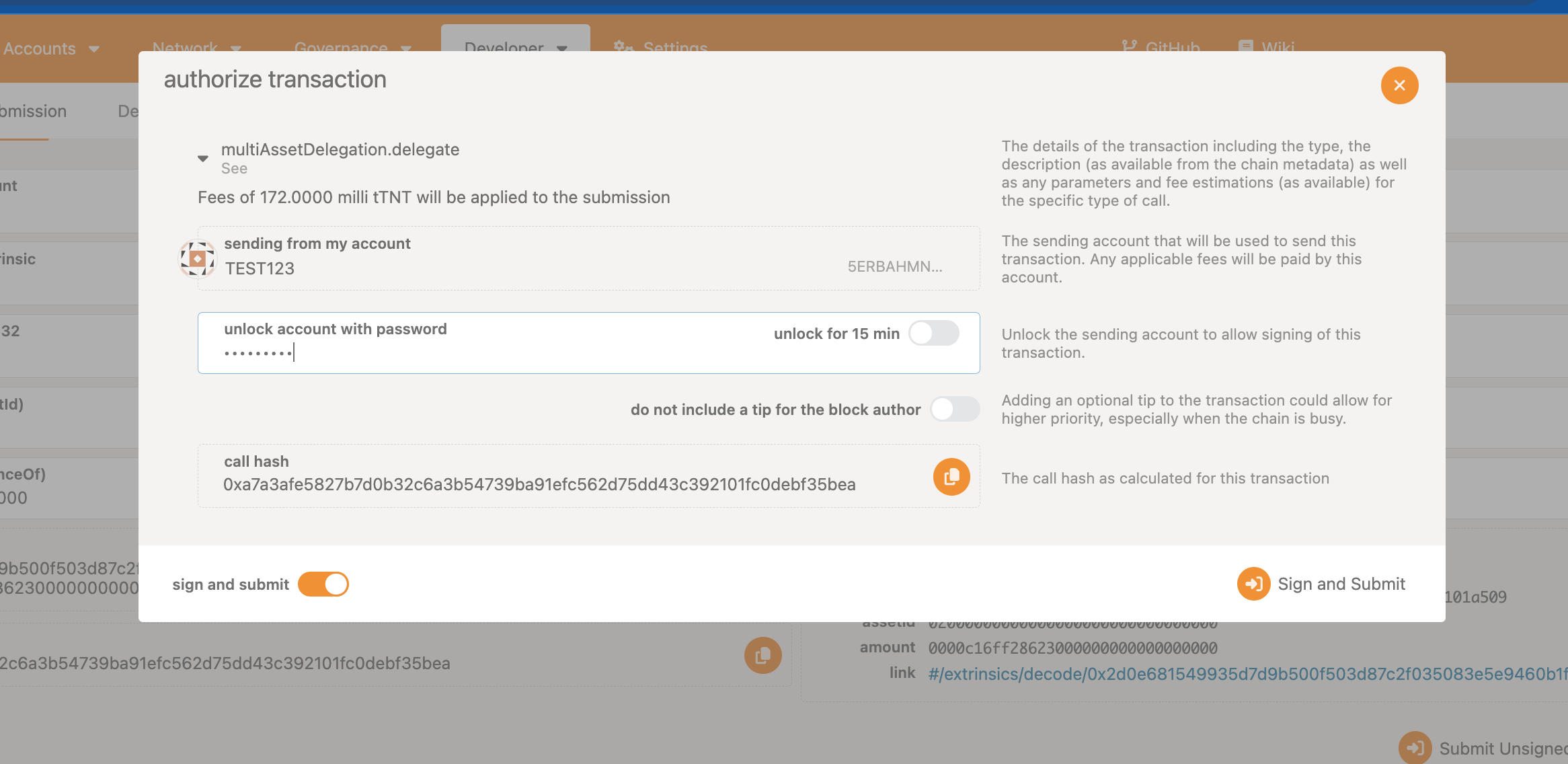
- If successful, you should see the following confirmation toast notification: